VMware vSphere 6: Install, Configure, Manage

VMware vSphere: Install, Configure, Manage is our best-selling course. It features intensive hands-on training that focuses on installing, configuring, and managing VMware vSphere® 6, which includes VMware ESXi™ 6 and VMware vCenter Server™ 6. This course will give you a solid understanding of how to administer a vSphere infrastructure for an organization of any size.
You can complete the course in the evening or weekends.
Target Audience
- This course is intended for system administrators and systems engineers.
Course Content
Introduction and Overview
- Program Introduction
- Course Overview
What is VMware’s vSphere?
- VMware
- VCP and Other Certifications
- Overview of vSphere
What is Virtualization?
- Managing Your vSphere Environment
- vSphere Client Environment
- vSphere Commands
- ESXi Host Components
Module 03 – Virtual Machines
- Virtual Machine Components
- Virtual Machine Settings and Devices
- What are Virtual Appliances?
- Physical Build Demo
- ESXi Configuration
- Creating a Virtual ESXi Host
- Creating a VM Shell
- Deploying a Virtual ESXi Host
- Module Review
Host Management and Configuration
- Connecting to a Host
- What is VMware vCenter?
- Install and Create VM Windows Server W2K8
- Installing VMware Toolset
- Configure Networking
- Naming the Domain Controller
- Installing DNS
- Joining the Domain ‘workload’
- Download and Install vCenter from an .iso
- Managing vSphere with vCenter
- Adding the Host to vCenter
- vNetwork Standard Switches
- Module Review
Storage
- Datastore Types
- iSCSI Storage
- NFS (NAS) Storage
- Viewing Datastores
- Unmounting and Deleting an NFS Datastore
- Fiber Channel Storage
- vSphere and VMFS Datastores
- Module Review
Managing Virtual Machines
- Creating Templates and Clones
- Creating a Template
- Cloning a Virtual Machine
- vMotion: Migrating Virtual Machines
- Machine Migrations in vSphere
- Virtual Machine Snapshots
- Managing Snapshots
- vApps
- Creating a Virtual Application
- Module Review
Resource Management and Monitoring
- Clusters
- Enabling DRS on a Cluster
- Adding a Host To a Cluster
- Host Profiles
- Apply Profile
- Fine Tuning VM Resources
- Resource Pools
- Creating and Exploring Resource Pools
- Monitoring and Alarms
- vSphere Alarms
- Module Review
High Availability
- vSphere High Availability
- Configuring High Availability
- Monitoring Cluster Status
- Architecture of a High Availability Cluster
- Fault Tolerance
- Implementing Fault Tolerance
- Module Review
Plug Ins and Appliances
- Virtual Appliances Overview
- Virtual Machine Update Manager
- Installing Update Manager
- Installing vCenter Appliance
- Data Recovery Appliance
- Virtual Management Assistant
- Module Review
- Program Review
Follow-On Courses
- CCNA and MCSA certifications




Responses