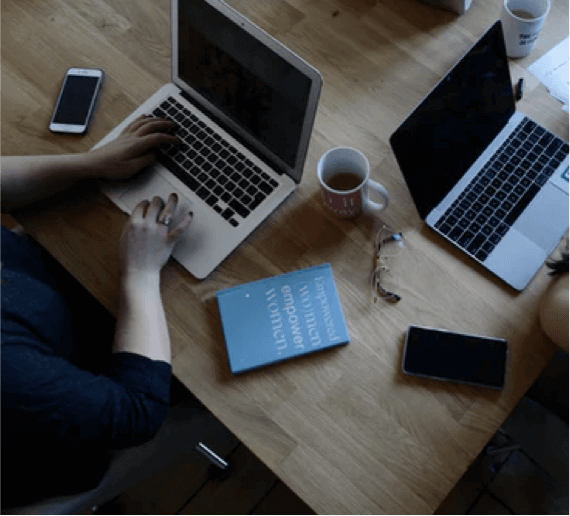Microsoft Server 2019
Expert Teachers
Free Books
Recorded Lectures
Quizzes
start your career
Microsoft Server Certification
CompTIA A+ is the most essential IT certification for starting your IT career. Completing A+ certification demonstrates that you possess the skills required to support enterprise IT infrastructures.
If you’re already an IT professional, the CompTIA A+ certification will validate your skills and boost your career.
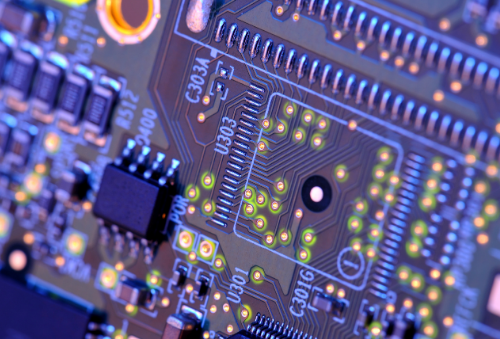
CompTIA Gives You Foundation Skills
The certification is held by over 1 million IT professionals worldwide.
Course Overview
Our hands-on Windows Server 2019 covers skills required to manage Windows Server 2019 operating system, client/server infrastructure, network infrastructure, virtualisation, etc.
We are fully acquainted with the current industry needs and hence we will make sure you become more knowledgeable and gain Hands-on training which is very essential towards your preparation for the Microsoft certification.
Target Audience
- Professionals seeking for Desktop Support positions
- IT professionals
- IT Systems Engineer
- Systems Administrators
- Senior IT Systems Administrator
- Windows Systems Engineer certification
Prerequisites
- Network+ certifications or similar knowledge
Course Content
- Overview of Windows Server administration principles and tools, AD DS and Active Directory
- Introducing Windows Server 2019
- Windows Server Core Overview
- Deploying and configuring Server Core
- Implementing and using remote server administration
- Describe Windows Server Core, its specifics and ways to administer it
- Deploying Windows Server domain controllers
- Implementing Group Policy
- Deploying a new domain controller on Server Core
- Configuring Group Policy
- Describe AD DS in a Windows Server environment
- Deploy domain controllers in AD DS
- Describe Azure AD and benefits of integrating Azure AD with AD DS
- Explain Group Policy basics and configure GPOs in a domain environment
- Describe the role of Active Directory certificate services and certificate usage
- Deploying and managing DHCP, DNS service, IPAM
- Deploying and configuring DHCP, DNS
- Describe, deploy and configure DHCP service
- Deploy, configure and manage DNS
- Describe, deploy and manage IPAM
- Volumes and file systems in Windows Server
- Implementing sharing in Windows Server
- Implementing Storage Spaces in Windows Server
- Implementing Data Deduplication, iSCSI
- Deploying Distributed File System
- Implementing Data Deduplication
- Configuring iSCSI storage
- Configuring redundant storage spaces
- Implementing Storage Spaces Direct
- Implement sharing in Windows Server
- Deploy Storage Spaces technology
- Implement the data deduplication feature
- Implement iSCSI based storage
- Deploy and manage Distributed File System (DFS)
- Hyper-V in Windows Server
- Configuring VMs
- Securing virtualisation in Windows Server
- Containers in Windows Server
- Overview of Kubernetes, stretch clusters
- Creating and configuring VMs
- Installing and configuring containers
- Describe the key features of Hyper-V in Windows Server
- Describe VM settings and deploy and configure VMs in Hyper-V
- Explain the use of security technologies for virtualisation
- Describe and deploy containers in Windows Server
- High availability and disaster recovery solutions with Hyper-V VMs
- Validating the deployment of the highly available file server
- Describe options to achieve high availability with Hyper-V VMs
- Hyper-V Replica
- Backup and restore infrastructure in Windows Server
- Implementing Hyper-V Replica
- Implementing backup and restore with Windows Server Backup
- Describe and implement Hyper-V Replica
- Describe and implement Windows Server backup
- Describe the Azure Backup service
- Credentials and privileged access protection in Windows Server
- Hardening Windows Server
- Windows Server update management
- Configuring Windows Defender Credential Guard
- Locating problematic accounts
- Describe credentials used in Windows Server
- Explain how to implement privileged access protection
- Describe methods and technologies to harden security in Windows Server
- Secure SMB traffic in Windows Server
- Describe Windows Update and its deployment and management options
- Remote Desktop Services Overview
- Configuring a session-based desktop deployment
- Overview of personal and pooled virtual desktops
- Implementing RDS
- Configuring RemoteApp collection settings
- Configuring a virtual desktop template
- Describe Remote Desktop Services (RDS) in Windows Server
- Describe and deploy session-based desktops
- Describe personal and pooled virtual desktops
- Overview of RAS in Windows Server
- Implementing VPNs, NPS and VPN
- Implementing Web Server in Windows Server, Web Application Proxy and VPN in Windows Server
- Deploying and Configuring Web Server
- Establishing a performance baseline
- Identifying the source of a performance problem
- Viewing and configuring centralized event logs
- Identifying the source of a performance problem
- Describe monitoring tools in Windows Server
- Describe performance monitoring and use it in Windows Server
- Describe event logging and perform event logging monitoring for troubleshooting purposes
- Selecting a process to migrate server workloads
- Planning how to migrate files by using Storage Migration Service
- Describe tools to use for AD DS migration
- Describe the Storage Migration Service
- Describe Windows Server migration tools and their usage scenarios
- AD DS migration, Storage Migration Service, Windows Server migration tools
- Overview of Windows Server monitoring tools
- Using Performance Monitor
Our Windows Server 2019 Course Includes
- Free Lecture and Lab books
- Free access for the recorded lectures
- Free retake within 12 months
- Student mentor
- Career support
Currently there is no exam associated with this training course. We will update this page as soon as we receive an update from Microsoft.
Coming soon. Please contact us for further details.
Browse other
Related Courses
Browse our
Career Paths

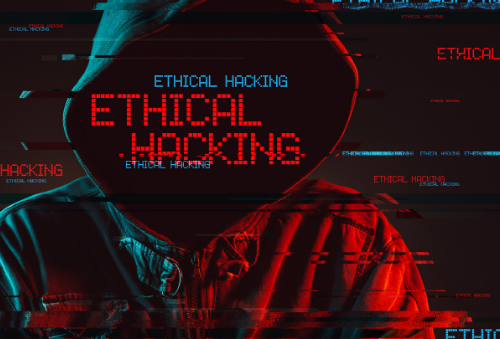

Unlock your potential