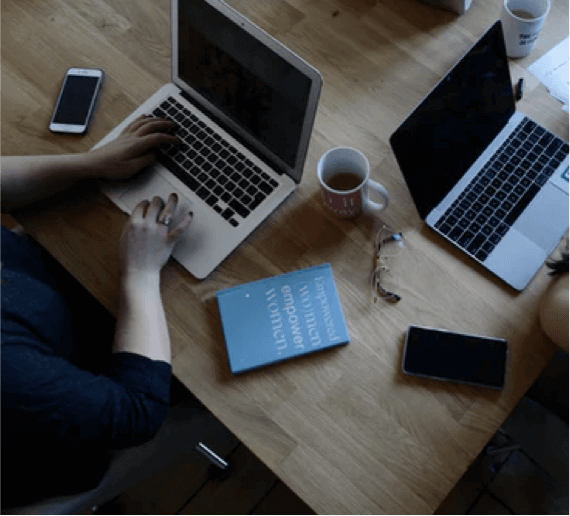CompTIA Linux+
Expert Teachers
Free Books
Recorded Lectures
Quizzes
start your career
CompTIA Linux+ Certification
CompTIA A+ is the most essential IT certification for starting your IT career. Completing A+ certification demonstrates that you possess the skills required to support enterprise IT infrastructures.
If you’re already an IT professional, the CompTIA A+ certification will validate your skills and boost your career.
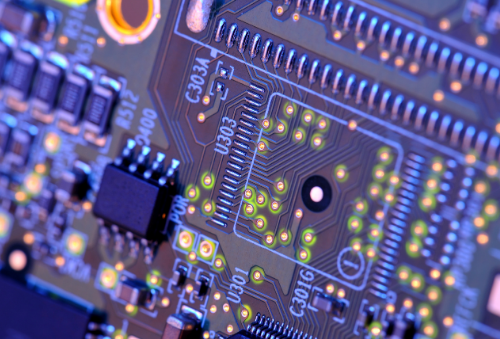
CompTIA Gives You Foundation Skills
The certification is held by over 1 million IT professionals worldwide.
Overview
Students will acquire the skills needed to install and support one or more distributions of the CompTIA Linux+ operating system and learn information and skills that will be helpful as you prepare for CompTIA Linux+ exams.
CompTIA Linux+ has become increasingly popular over the years, creating a growing need for skill validation among employers and professionals.
Target Audience
- Anyone who wants to improve their computer skills
- Delegates want to learn Linux concepts and skills
- Anybody looking to achieve CompTIA Linux+ certification
- Anyone one who wants to learn network security
- Anyone who wants to earn cloud skills
Prerequisites
- A+ certification or similar knowledge
- Good basic knowledge of computing and Windows-based PCs
Course Content
Familiarising Yourself with Linux
- Review the History and Development of Linux
- Enter Shell Commands
- Get Help Using Linux
- Start and Stop Linux
Managing User and Group Accounts
- Create User and Group Accounts
- Configure User Profiles
- Manage User and Group Accounts
Managing Partitions and the Linux Filesystem
- Create Partitions
- Navigate through the Linux Filesystem
- Manage the Filesystem
- Maintain the Filesystem
Managing Files in Linux
- Create and Edit Files
- Locate Files
- Search Text Using Regular Expressions
- Apply Filters to Text Streams
- Link Files
- Back Up and Restore Files
- Manage Databases Using MySQL
Working with Linux Permissions and Ownership
- Modify File and Directory Permissions
- Modify Default Permissions
- Modify File and Directory Ownership
- Set Advanced Permissions
Printing Files
- Configure a Local Printer
- Print Files
- Manage Print Jobs and Queues
- Configure Remote Printing
Managing Packages
- Manage Packages Using RPM
- Verify Packages
- Upgrade Packages
- Configure Repositories
- Manage Packages Using YUM
- Manage Packages Using the Debian Package Manager
- Manage Packages Using Source Files
- Manage Shared Libraries
Managing Kernel Services
- Explore the Linux Kernel
- Customize Kernel Modules
- Create an initrd Image
- Manage Device Drivers
- Monitor Hardware Devices
- Monitor Processes and Resources
Working with the Bash Shell and Shell Scripts
- Perform Basic Bash Shell Operations
- Introduction to Shell Scripting
- Customize the Bash Shell
- Redirect Standard Input and Output
- Use Control Statements in Shell Scripts
Managing Jobs and Processes
- Manage Jobs and Background Processes
- Manage Processes Using the Process Table
- Examine Delayed and Detached Jobs
- Schedule Jobs
- Maintain the System Time
Managing System Services
- Configure System Services
- Monitor System Logs
- Configure SELinux
Configuring Network Services
- Connect to a Network
- Configure Routes
- Configure Client Network Services
- Manage Remote Network Systems
Configuring Basic Internet Services
- Configure Email Services
- Control Internet Services
Securing Linux
- Examine the Basics of System Security
- Secure User Accounts
- Enable Firewall Functionality
- Implement Security Auditing
- Describe the Intrusion Detection System
Managing Hardware
- Identify Common Hardware Components and Resources
- Configure Removable Hardware
- Configure Disk Quotas
Troubleshooting Linux Systems
- Troubleshoot System-Based Issues
- Troubleshoot Hardware Issues
- Troubleshoot Network Connection and Security Issues
Installing Linux
- Prepare for Installation
- Identify Phases of the Linux Boot Sequence
- Configure GRUB
- Install the Operating System
- Perform Post-Installation Tasks
Configuring the GUI
- Implement X
- Customize the Display Manager
- Customize the Window Environment
- Enable Accessibility Settings in Linux
Our CompTIA Linux+ Course Includes
- Free Lecture and Lab books
- Free access for the recorded lectures
- Free retake within 12 months
- Student mentor
- Career support
Candidates can achieve this certification by passing the following exam(s).
- XK0-004
CompTIA A+
8 Weeks, Once Per Week-
8 Weeks, Once Per Week
-
Every Tuesday 6PM-9PM
-
In-Class @Whitechapel
-
GlobalNet Live Online
Enter your title
Enter your description-
List Item #1
-
List Item #2
-
List Item #3
CompTIA A+
8 Weeks, Once Per Week-
8 Weeks, Once Per Week
-
Every Tuesday 6PM-9PM
-
In-Class @Whitechapel
-
GlobalNet Live Online
Enter your title
Enter your description-
List Item #1
-
List Item #2
-
List Item #3
Browse other
Related Courses
Browse our
Career Paths

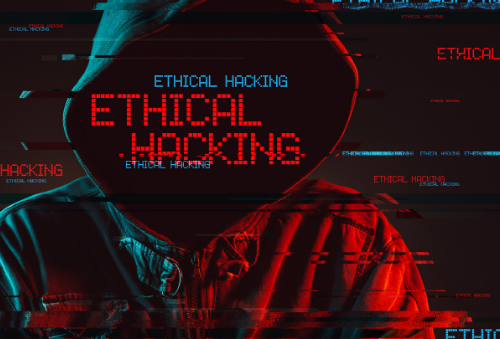

Unlock your potential